In 2023, when Coupa R35 centralized the procurement intake process with Guided Experience, users were confidently able to answer the persistent question, “Where do I start?” Fast-forward to 2024 and Coupa’s biggest release of the year, R38, delivers major enhancements to Guided Experience to further support users in guiding the request process.
Available to all Coupa customers by February 2024 (depending on release schedule), Guided Request provides new visual cues, is more configurable, and is packed with additional options, making this powerful tool more valuable and user-friendly than ever.
Guided Request Details
Enhancements include:
- Multiple Guided Request pages can be linked by admins for more comprehensive guidance.
- New visual cues for improved user experience.
- Individual users can default to Write a Request as their first option.
- Process Automator enhancements allow the New Supplier Process and Requisition approval process to occur in parallel.
- New policy and process document types added for Guided Requests.
- New data table experience with collapsible views.
These changes are explored in more detail below.
Link Multiple Guided Request Pages
Users can still select individual Guided Requests from a pre-determined list, but to make this starting page even more dynamic, multiple requests can be linked in a parent-child relationship directly from the start page, supporting a more sophisticated guided experience. Admins can manage relationships by accessing Guided Requests and indicating whether the request is linked to a parent page.
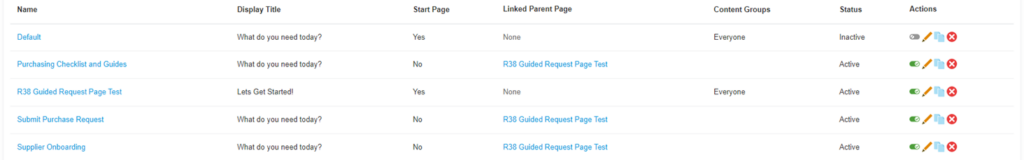
By creating the parent-child relationship, users can access requests related to the parent page from one request form. Shown below, the Parent Page R38 Guided Request Page Test is linked to 3 Guided Requests, displayed to the user under the “Let’s Get Started!” Display Name
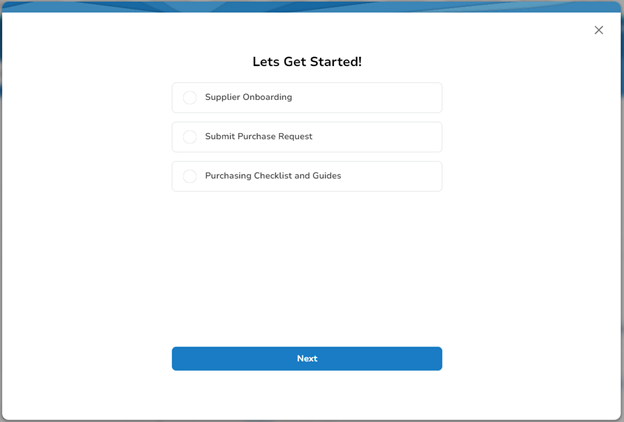
New Visual Cues
Want to guide users with easy-to-recognize visual cues? No problem.
If users submit a purchase request, by using visual cues, admins can create brand recognition and icons to inform them about which supplier and purchase experience they can select. As seen below, the supplier logo is used for brand recognition and icons are now available to indicate supplier popularity within the organization, diversity criteria, and whether the supplier is a Coupa Advantage supplier.
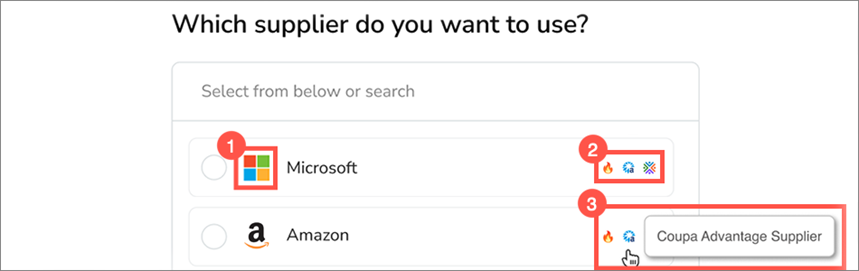
Default to Write a Request
Have users who frequently write a request? They can now default to the “Need help? Let us guide you” button to write a request (#2 below). From the request page, users can check the “Skip to ‘Write a Request’ by default” box at the bottom of the page, before adding the item to their cart (#1 below).
This will then default this page for this user every time they click the “Need help? Let us guide you” button.
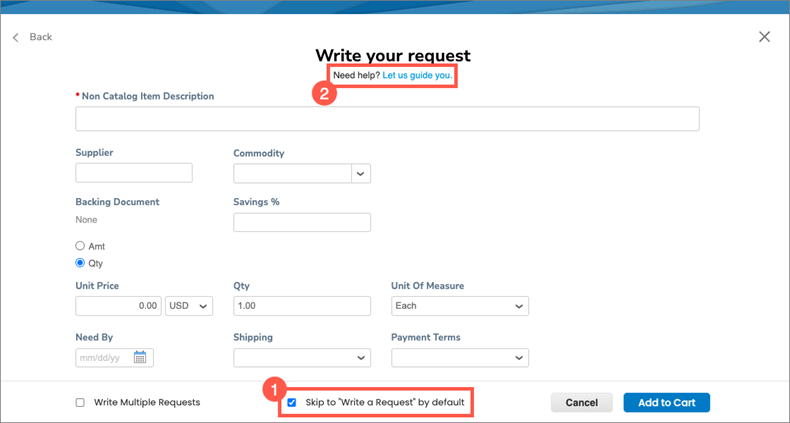
Process Automator and Guided Requests to Streamline the Supplier Request Process
Previously, the New Supplier Request Form and the Requisition Line Form were independent of each other. Now, the process automator can link the two forms (see image below), creating a seamless experience for the end user.
By leveraging this functionality, paired with the “Auto Approve” setting on the New Supplier Request form, requests can flow freely through the approval process while the supplier completes the remaining onboarding tasks.
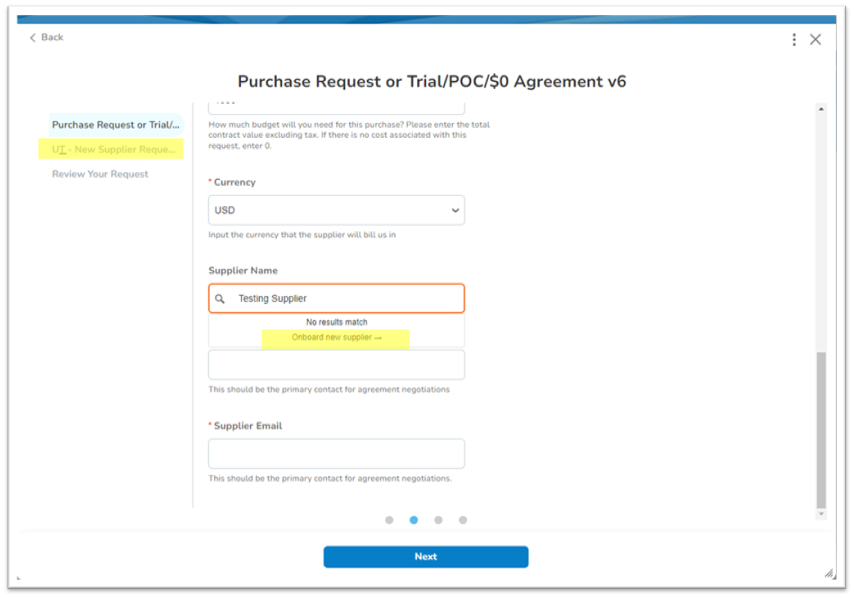
New Document Types
There are three new custom selection options available when creating a Guided Request page.
- Policies: Allowing the user to view the selected policy.
- Processes: Guiding the user by starting a process.
- Guided Request page: Allowing a parent-child experience for the Guided Request page.
It’s important to note that child pages don’t include content groups, which means they can be reused with different start or parent pages.
New Data Table Experience
Lastly, the streamlined data table views now have a collapsed option and take up less space on the page. This reduces scroll and improves user experience for users quickly navigating through the platform.
Coupa’s Guided Requests and the R38 enhancements are available to all customers right out of the box with R38; however, customization does need to be configured by a Coupa admin.
Are you an existing Coupa customer looking to maximize this valuable new feature? Still deciding which business spend management (BSM) application is right for your organization? Contact our Coupa Release Management team to ensure your application centralizes purchasing requests and generates tangible ROI with every release.